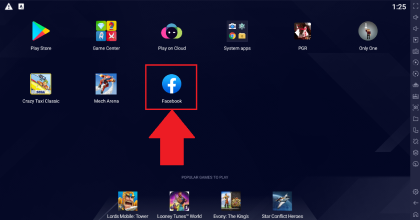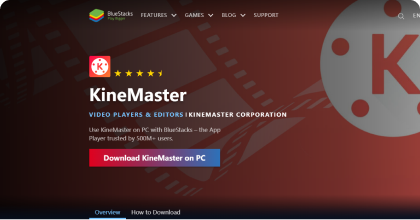Fastest And Best GPU SERVERS PROVIDER
BlueStacks GPU Hosting, VPS for BlueStacks
BlueStacks is one of the fastest-growing and most widely used cross-app Android emulators. With BlueStacks VPS, users have access to an Android environment with dedicated GPU powered and scalable resources at unbelievable prices.
GPU Servers Delivered
Active Graphics Cards
GPU Hosting Expertise
24/7
GPU Expert Online Support
Affordable GPU Servers with 20+ Nvidia GPU Models for Numerous Business Scenarios
Features of BlueStacks GPU Hosting Server Plans
| Remote Access (RDP/SSH) | done | RDP for Windows server and SSH for Linux Server |
| Control Panel | Free | Free control panel for management of servers, orders, tickets, invoices, etc. |
| Administrator Permission | done | You have full control of your dedicated server. |
| 24/7/365 Support | done | We offer 24/7 tech support via Ticket and Livechat |
| Server Reboot | Free | |
| Hardware Replacement | Free | |
| Operating System Re-Installation | Free | Maximum twice a month and $25.00 each time for additional reloads. |
| Operating System | Optional | Free CentOS, Ubuntu, Fedora, OpenSUSE, VMWare. Microsoft Windows Server 2019/2022 Standard Edition x64:$20/m Microsoft Windows 10 Pro Evaluation: 90-day free trial. Please purchase a Win10 Pro license by yourself after the trial period. |
| Free Shared DNS Service | done |
| Additional Memory | 16GB: $10.00/month 32GB: $18.00/month 64GB: $32.00/month 128GB: $56.00/month 256GB: $96.00/month | |
| Additional SATA Drives | 2TB SATA: $19.00/month 4TB SATA: $29.00/month 8TB SATA: $39.00/month 16TB SATA (3.5’ Only): $49.00/month | |
| Additional SSD Drives | 240GB SSD: $9.00/month 960GB SSD: $19.00/month 2TB SSD: $29.00/month 4TB SSD: $39.00/month | |
| Additional Dedicated IP | $2.00/month/IPv4 or IPv6 | IP purpose required. Maximum 16 per package. |
| Shared Hardware Firewall | $29.00/month | Shared firewall is used by 2-7 users who share a single Cisco ASA 5520 firewall, including shared bandwidth. It does not have superuser privileges. |
| Dedicated Hardware Firewall | $99.00/month | Dedicated firewall allocates one user to a Cisco ASA 5520/5525 firewall, providing superuser access for independent and personalized configurations, such as firewall rules and VPN settings. |
| Bandwidth Upgrade | Upgrade to 200Mbps(Shared): $10.00/month Upgrade to 1Gbps(Shared): $20.00/month | The bandwidth of your server represents the maximum available bandwidth. Real-time bandwidth usage depends on the current situation in the rack where your server is located and the shared bandwidth with other servers. The speed you experience may also be influenced by your local network and geographical distance from the server. |
| HDMI Dummy | $15 setup fee per server | A one-time setup fee is charged for each server and cannot be transferred to other servers. |
What Can BlueStacks VPS Servers Help You?

Run Bots

Improve Social Media Marketing Campaigns

Get a Better Experience When Running Your Android Applications
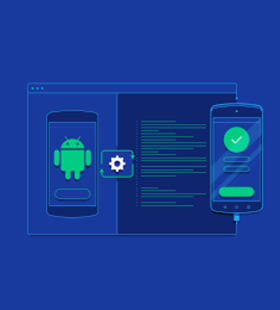
Test Your Android Applications
Dedicated GPU Servers Increase Game Performance on BlueStacks 5

Download and Install a Specific BlueStack Version on Your GPU Server
Useful Articles for VPS BlueStacks Practice
What Can BlueStacks VPS Servers Help You?
Run Bots
Running supercharged bots for your favorite game outperforms other bots on slower infrastructure. Purchase GPU BlueStacks servers to unlock the true potential of your robots.
Improve Social Media Marketing Campaigns
With a BlueStacks GPU hosting server, your campaigns will always run without consuming resources on your phone or PC.
Get a Better Experience When Running Your Android Applications
A GPU server allows you to enjoy a larger screen and keyboard operation, especially during gaming.
Test Your Android Applications
Testing apps on one emulator by simply changing the device profile rather than switching between multiple physical devices
Use Facebook with BlueStacks on GPU Server
This article will help you understand a few basic steps for using Facebook on BlueStacks 5.
Download & Use KineMaster with BlueStacks on GPU Server
KineMaster is a video player & editor app developed by KineMaster Corporation. BlueStacks app player is the best platform
FAQs of GPU Dedicated Server Hosting
Find answers to the most frequently asked questions about GPU dedicated server hosting.
You can run any app supported by the BlueStacks emulator; that is to say, there are more than 1.5 million games and apps to choose from. It’s doubtful you will ever need something you can’t install and run on our BlueStacks VPS server.
Not at all! You can even create a WhatsApp account without needing either an actual phone or a SIM card number. That’s why our affordable BlueStacks VPS plans are so great for setting up and managing messaging bots and social media marketing.
Our BlueStacks GPU hosting server supports multiple BlueStacks instances, and the Multi-Instance Manager makes it easy to play your favorite Strategy and Gacha games.
You can create multiple instances of BlueStacks 5 and manage them easily using the Multi-instance Manager. You can use these instances to play several games together, using different accounts at the same time, farm more easily in many games and much more!
More details: How to create and manage instances using the Multi-instance Manager on BlueStacks 5
You can import media files, such as images or videos, and share them quickly across various apps on BlueStacks 5 by dragging and dropping them on the app screen.
See guide on How to upload and share media files on BlueStacks 5
Yes, you can. However, using only VPS for Android emulators is not the best choice. We recommend using our cheap graphics card emulator servers, the best alternative to VPS Android emulator servers, for running emulators. These GPU emulator servers are perfectly compatible with all emulators and deliver a better experience at a low cost.
Virtualization enables you to run a different operating system, such as Android, on your desktop/laptop. BlueStacks uses this virtual environment to provide you with a platform where you can play Android games and use various apps with ease.
More details: How to enable Virtualization (VT) on Windows 10 for BlueStacks 5